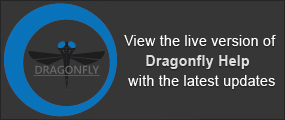Using the Probe Tool
You can view the native value and coordinates of the voxel under the mouse cursor in the Probe panel. You should note that multiple values will be displayed for images that are in Fusion mode.
Probe panel
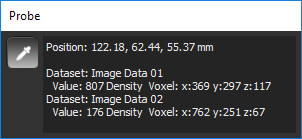
- Click the Probe
 tool and then click inside a 2D view to see the native value(s) and coordinates of the selected voxel.
tool and then click inside a 2D view to see the native value(s) and coordinates of the selected voxel.
| Description | |
|---|---|
|
Position |
Indicates the position of the selected voxel in the world coordinate system. |
|
Values |
Indicates the native intensity value or scalar value of the selected voxel, as well as its position in the image coordinate system, for each dataset that is available in the view. |